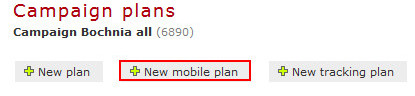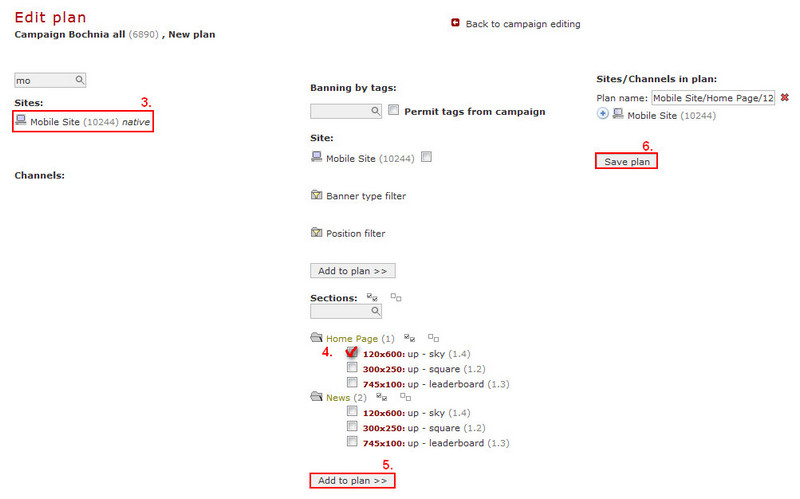General Actions:
How to create a plan for mobile devices in campaign
Last modified by ZuBe on 2013/09/17 08:42
Creating a plan:
- Open a campaign, where you would like to create a plan.
- Click on "New mobile plan".
- Choose a site from the left list of sites and click on it. Chosen site is where your banner will be displayed.
Site should be optimalized for mobile devices. - Choose certain section and site position or channel, where the banners will be displayed.
You can target a plan on several positions/sections of one site. Chosen type of position declare what kind of banners you will be able to activate in plan afterwords. - Click on "Add to plan".
Steps 3-5 do until you choose all positions you need. List of all chosen positions is placed in the right side of the page. - Save settings by clicking on "save plan".
In case you need to target the plan on several sites and you don´t want to create a new channel for it. You can easily create targeting on those sites and positions you need, follow the steps in parts 1-4.
Now tick those plans you have choosed and click on "Join selected items". Now click on "Create plans". Selected items will create one plan.
How to set limits in campaign?
How to create a banner?
How to activate a banner in plan?
How to set targeting on mobile devices?
How to set targeting on operating systems?
How to set targeting on web browsers?