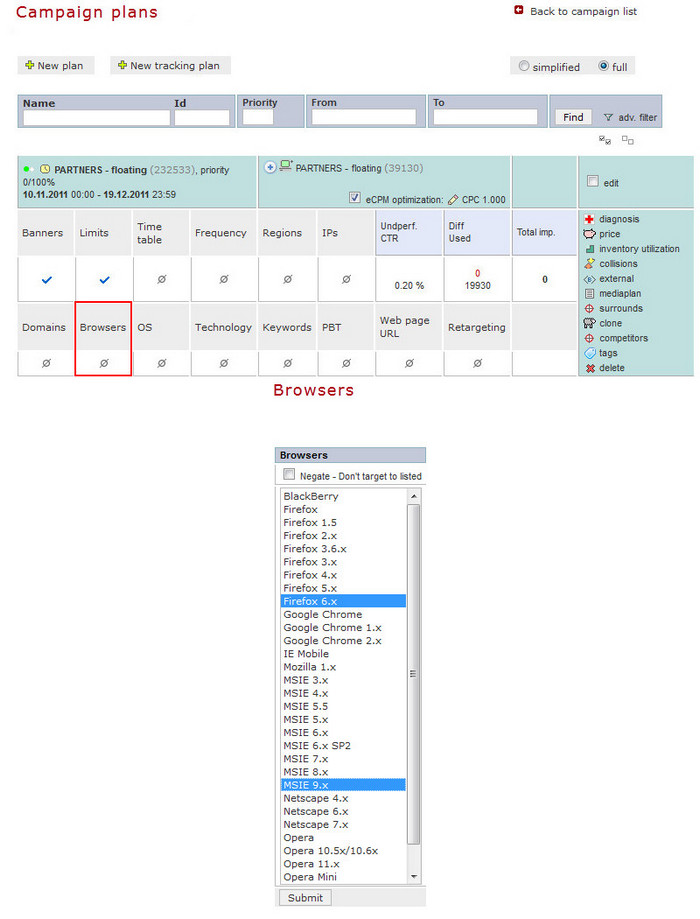General Actions:
Plan Targeting - Browsers
Last modified by Lenka Kocurková on 2011/12/01 13:53
A campaign plan can be targeted to users with/without a certain browser.
How to show a plan in a certain browser:
- Open a page with the selected campaign / plan
- Click on the link "Browsers" in the plan
- Mark (by Ctrl) "Browsers" which you want to target
- Save the setting
How to - NOT show a plan in a certain browser:
- Open a page with the selected campaign / plan
- Click on the link "Browsers" in the plan
- Mark the checkbox "Negate - Don ´t target to listed"
- Unmark (by Ctrl) "Browsers" which you do not want to target.
- Save the setting
How to cancel browser targeting:
- Open a page with the selected campaign / plan
- Click on the link "Browsers" in the plan
- Unmark (by Ctrl) "Browsers" which you do not want to target. If you want to turn off the targeting, unmark all browsers
- Save the setting