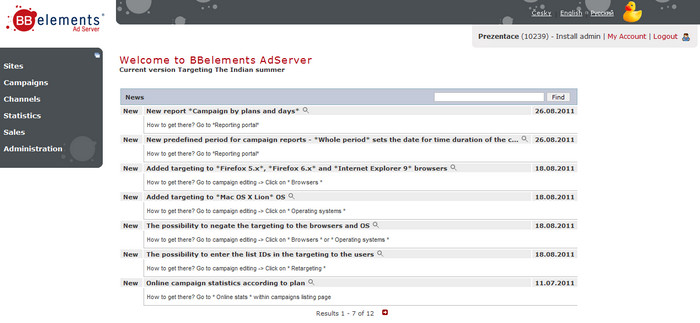General Actions:
Desktop
Last modified by superadmin on 2013/03/18 13:45
Desktop division
While working with BB AdServer, the browser's window is divided into several parts - Menu, Desktop, The information bar.
Click on logo iBILLBOARD Ad Server in the upper left corner to return to the home page.
Menu
Menu is located on left side of the browser's window and it is used to transition between the parts of the system. Menu content differs according to type of user.
Menu items are as follows:
Sites
Campaigns
Channels
Statistics
Sales
Administration
To hide/show the menu click on the icon  next to the logo iBILLBOARD Ad Server in the upper right corner.
next to the logo iBILLBOARD Ad Server in the upper right corner.
Desktop
It is a central part of browser's window, where the specific parts of the system (campaings, statistics...) are displayed and where user conducts system settings.
Information bar
Information bar is located in the bottom of browser's window (under the desktop). Here you can find informaton about past actions, e.g. saving campaign, unsuccesfull insertion of banner...
Displayed data are arranged chronologically, the youngest record is first.
Working area
Working area depends on the screen resolution and size of browser's window you are using.