General Actions:
Creating an External Site
Last modified by Pavla Roháčová on 2011/11/16 11:16
Creating an external site:
- Enter the system
- Open the item Sites -> New site
If you do not see item Sites or New Sites, contact your administrator, who sets rights for sites. - Insert name of the site - fill the accurate name of the site for better orientation and search in sites.
- Fill in the URL of the site where the advertising will be displayed.
- Owner - choose Siteowner? to set who is responsible for the site.
- Check the checkbox "External site"
- Click on the item "Create"
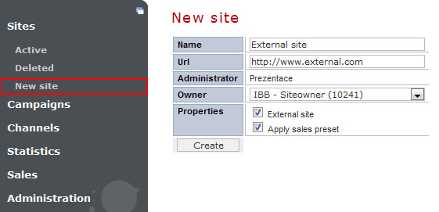
- On next page choose the team of users, who have access to the site. If you do not set the team or user, the site will be visible only to you.
- Save the setting
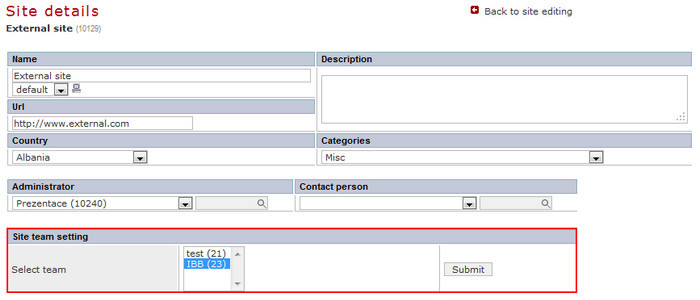
- Click on item "Back to site editing"
- Create a new section of the site.
- Create a new ad position, for which you want to generate measuring code.
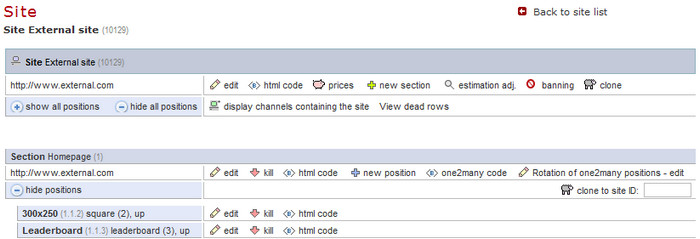
The external site has been created. Now you can define an advertising campaign.
