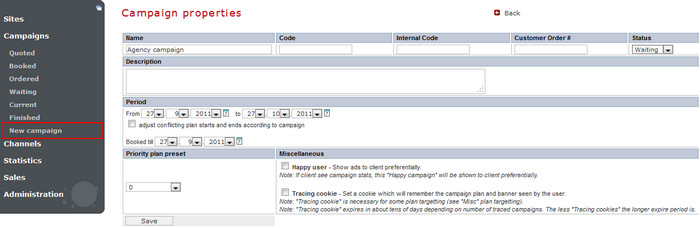General Actions:
Creating a new campaign for an agency
Last modified by Pavla Roháčová on 2011/11/18 10:39
Creating a new campaign:
- Enter the system
- Open the item Campaign -> New campaign
If you do not see items Campaign or New campaign, contact your administrator, who sets rights for campaigns. - Insert name of the campaign
- Choose "Waiting" status from drop-down menu
- Choose period of time "From - To" for campaign duration - external codes will be active only for this period of time (they will show banners and count them)
- Save the setting