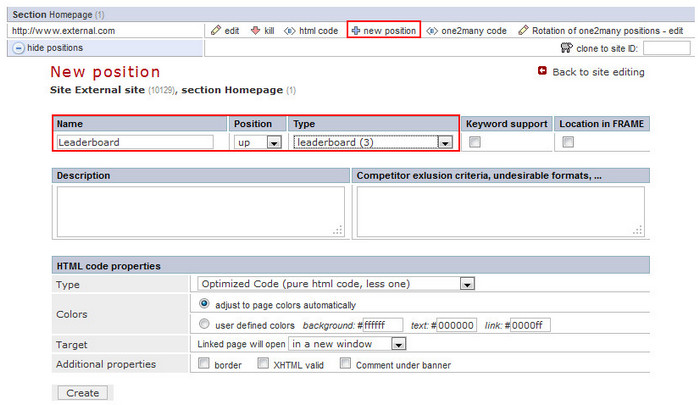General Actions:
Creating an Ad Position
Last modified by Pavla Roháčová on 2011/11/18 09:28
Creating an Ad Position:
Creating a new ad position is available on the page for site editing. You get there automatically after creating a new site or use the menu Sites -> choose the one you want to add the position -> Edit
- Click on the item "New position" in the section
- Fill in a name of the position - The name should be descriptive enough for easier work and better orientation in campaingns and statistics. It is recommended to choose a naming convention for position names and keep on using it in all administered sites.
- Choose a position on the site from the column "Position". This value will not affect the actual location of the banner on the page, the data are orientational only
- Choose a type of banner, which at that position will be displayed from the column "Type"
NOTE: The combination of values in the column "Position" must be unique for each section. You cannot create two ad positions with the same parameters for the type, when the position differs only in the name.
E.g. 728x90 center leaderbord X 745x90 center leaderboard
must be: 728x90 left leaderbord X 745x90 center leaderboard - Save the setting