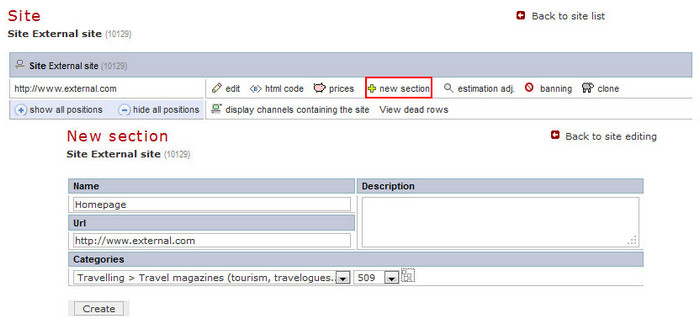General Actions:
Creating a section of the site
Last modified by Pavla Roháčová on 2011/11/18 09:22
What is a section of the site?
Creating a new section:
Creating a new section is available in page for site editing. You get there automatically after creating a new site or use the menu: Sites -> choose the one you want to add section -> Edit
- Click on the item "New section"
- Fill in a name of the section - It is recommended to fill the actual name of the section/site subpage for better orientation
- Fill in the URL of section
- Save the setting