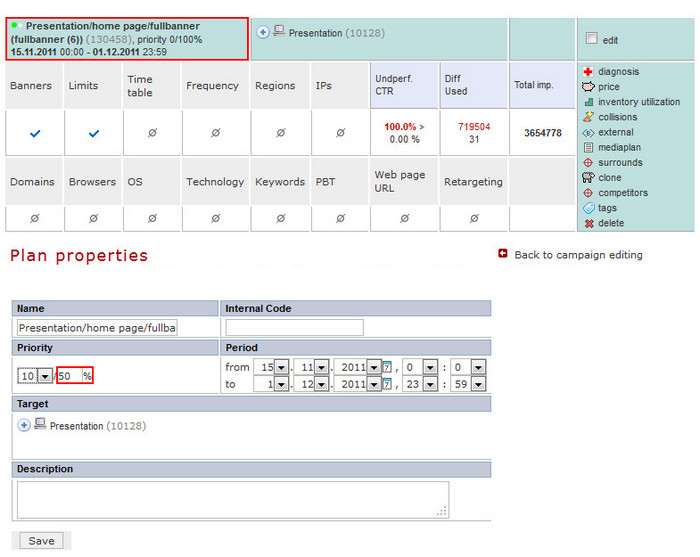General Actions:
The Size of Ad Space for the Plan
Last modified by superadmin on 2013/03/18 13:47
In iBB Ad Server you can define the percentage of size of ad space which can be used for a plan in the campaign.
Setting item is located next to the priority of the plan and it can reach values of 0-100%
E.g. You have a plan with the size of ad space 50%. That means that the plan uses 50% of available impressions.
This item is often used for high-priority plans with the limit Limit plan by time and do not schedule impressions and without further restrictions (limit, frequency, technological targeting...), if you do not want this plan to block all available ad space.
E.g. You have a plan with priority 10, without any further limits and you want other ads to be displayed on the ad position. Set the percent of ad space lower then 100'%, e.g. 70%. It means that a campaign with a lower priority on this site appears in 30% of the total display.
How to set the size of ad space for the plan
- Open the page with the campaign
- Click on name of the plan for which you want to change ad space.
- In the part "Priority" set the size of ad space in %.
- Save the setting.