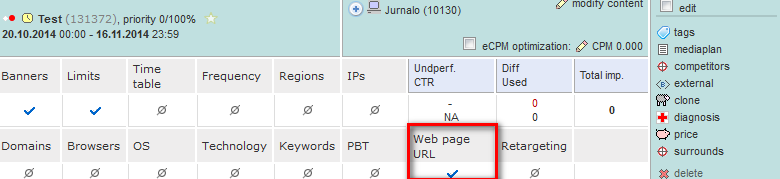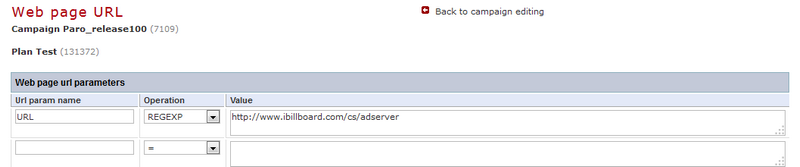General Actions:
Plan targeting - web page URL
Last modified by Pavla Roháčová on 2014/10/21 13:48
Displaying of the campaign can be limited only by pages with a concrete URL or parameter forwarded in iBB AdSever URL.
Use the "Web page URL targeting" in case you want to display/not display ad on specific site or site containing special value in URL addresses.
Example: Pages News.com/EU/NameOfArticle and you want to display an advertisement in articles where word Parliament is included in the title
Example: You have a site selling cars. Information about displayed page is transmitted to the URL. One of the URLs may look like this: URL may look like : http://www.selling-cars.com?car=Audi&power=120&price=10000. The ad should be displayed on pages with Audi priced by 10000.
Use "URL parameters passed from the web page to the iBILLBOARD Ad Server targeting" in case you want to target to parameters forwarded in URL code of AdServer, eg. using own variables in the site or users tagging and targeting to their parameters and values
General settings
- Between fields "URL targeting" is a binding "And also". IThis means that the campaign will be shown only in the case that all conditions are met.
- Between parameters in the field "Value" is a binding "Or". This means that the campaign will be shown if at least one condition is met.
- It is possible to combinate Web page URL targeting and URL parameters passed from the web page to the iBILLBOARD Ad Server targeting
- It is possible to insert 65 500 symbols in one row.
- It is possible to target to separate words from URL
example: URL regexp africa|rhino means that ad will appear on all sites that contain word africa or rhino in URL
example: URL regexp africa.*rhino means that ad will appear on all sites that contain word africa and also rhino in URL in this order.
- Value $ terminated string to be searched
example. URL regexp http://www.website.com/news/$ means that the ad will be didplayed on homepage and section News. Ad does not appear in any other parts of section News. - Sign | means "or" between values
- between words can be used a space, for example red audi
How to set targeting on URL page parameters:
- Enter the page with a campaign/plan
- Click on link "web page URL"in a plan
- Choose the option "Web page URL" or "URL parameters passed from the web page to the iBB Ad Server"
- Insert parameter into the field "URL param name" to which you want / do not want to target
- Insert value of URL parameter into the field "Value"
Example. URL regexp .*parliament
Example. Car = Audi
Price = 10000 - Save the setting
Targeting can be canceled by deleting all parameters, its values followed by saving the page.