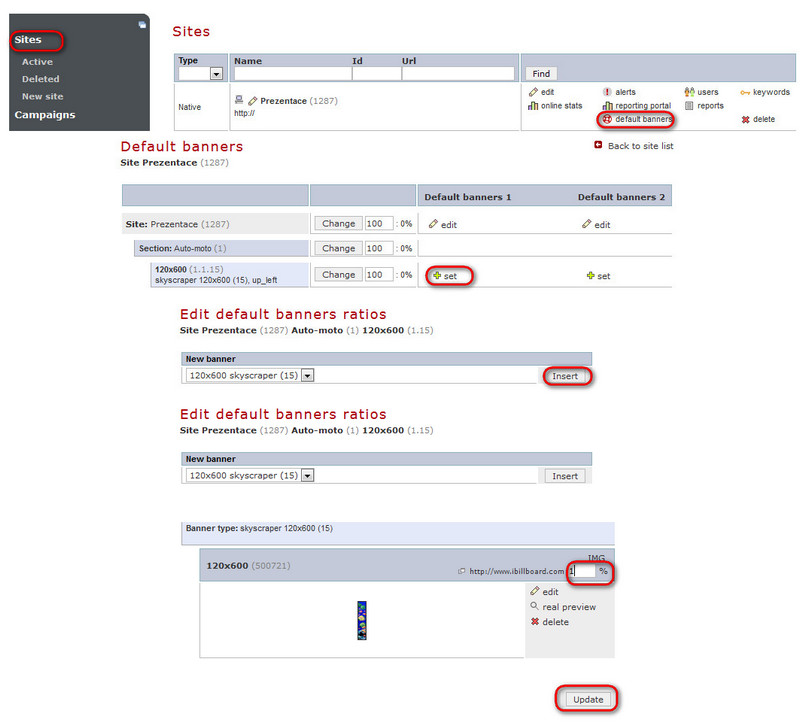General Actions:
Settings of Default Banners
Last modified by Lenka Kocurková on 2014/06/12 11:07
A default banner can be set in every site. There can be used one banner for the whole structure as site/section/position and another banner for a section separately.
How to set default banner:
- Go to Sites -> click on the link "Default banner" in a selected site
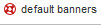
You must be obliged for default banner´s editing by the right - List of all site´s positions appears. Choose a position where a default banner should be defined. Click on the link "set". If you want to set the same banner for the whole site, click on "edit" in the line of the site name
- Click on "Insert"
- Create a banner as a banner in a campaign, more information: How to ctreate a banner HERE
- Go back to a previous page. Now, you can see the newly created banner.
- Activate the banner by inserting of non-zero value in a ratio field containing % . Banner that should not be displayed has value 0.
- Click on "Change"
Continue in the default banner setting for other formats, sections or positions.
There are two Pools for default banners where ratio between them may be set and right can be granted for different types of users.