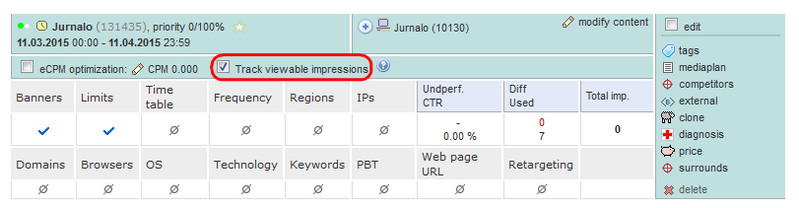General Actions:
Viewable Impression and iBB Ad Server
Last modified by ZdVo on 2017/01/17 11:00
If you are interested in using of viewable impressions, please contact our Sales department
Implementation plan of functionalities connected with viewable impressions in iBB Ad Server
- visibility detection of banner displaying for selected plan of a campaign - March 2015
- data of viewable impressions in campaign´s on-line statistics - March 2015
- plan/campaign to be lmited by viewable impressions - Q2
- data of viewable impressions in Reporting portal statistics - Q2-Q3
Activation of viewable impression detection for a campaign´s plan
- create a campaign´s plan according to the standard procedure
- mark a checkbox under a name of the plan "Track viewable impressions"
From now onwards, viewable impressions will be detected in the selected plan
Measuring the viewable impressions in banners if you are using the external script
- in case of banner with external script, which is perfomed in absolute position on website where is displayed (richmedia types like interstitial, e-roll up/rollband, overlayer, floor ad,) use the placehloder %%VIEWABLE_TRACK_URL%% for counting viewable impressions in adserver statistics
- in case of usage our iBB creative library scripts (non standard formats, which are displayed in absolute position), is placeholder inserted to visibilityTrackingUrl parameter. So it is necessary to insert it in such way: visibilityTrackingUrl:'%%VIEWABLE_TRACK_URL%%'
- it is possible to use the macro for inline video ad measuring in VAST, macro has to be added into the part
<Impression>
<Impression><![CDATA[%%VIEWABLE_TRACK_URL%%]]></Impression>
Measuring the viewable impressions for specific DIV of site position
- use this option in case of external scripts for nestandard creatives type overlayer (nterstitial, ilayer...) which is inserted in an absolute position outside the visible area and does not allow using the macro for viewable impression measuring meantioned above
- how to mark DIV of position or script for viewable impressions measuring:
- enter the banner
- activate the option for specific DIV in JS part of banner:
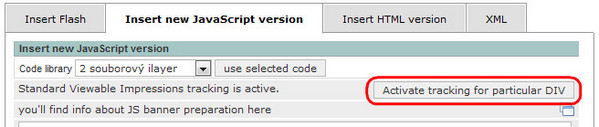
- fill in the DIV ID of your external code for viewable impression detection
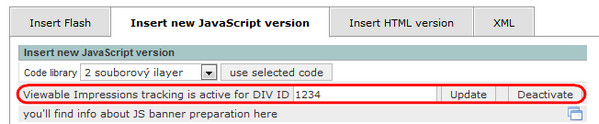
Stopping of a campaign´s plan when required amount of viewable impressions is reached
It is necessary to monitor amount od viewable impressions in online statistics of the campaign.
As soon as the limit is reached, stop the campaign manually.