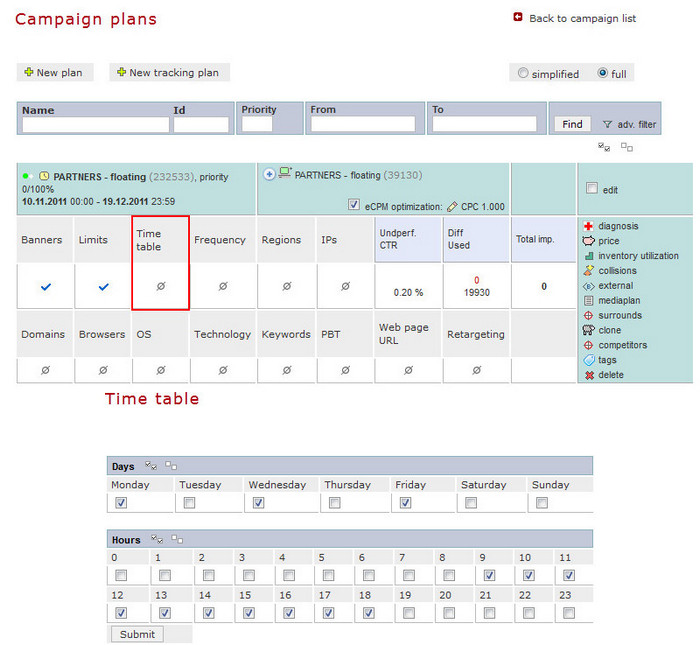General Actions:
Plan Targeting - Time Table
Last modified by Lenka Kocurková on 2011/12/01 14:37
Time table targeting enables you to show a plan in certain days, weeks, hours.
Setting:
- Open the page with the selected campaign/plan
- Click on the link "Time table" in a plan
- Mark the checkbox in selected days and hours, when you want the plan to be displayed
NOTE: To insure proper displaying it is necessary to mark a day and hour when the plan should be displayed - Save the setting
Targeting to "Time table" can be canceled by unmarking all checkboxes.