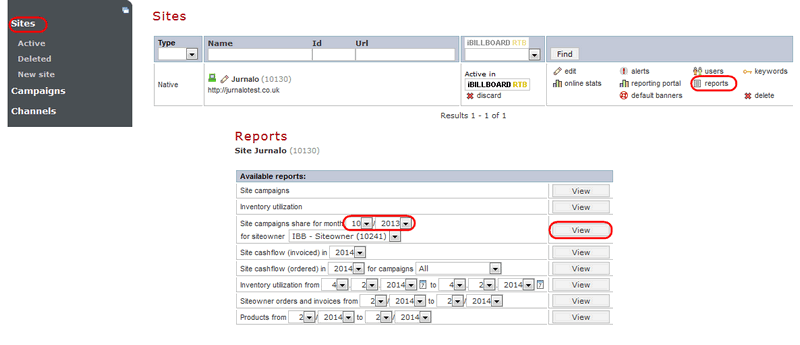General Actions:
Site Invoicing
Last modified by Lenka Kocurková on 2014/02/12 09:35
For creating a list of financial bonus for site owners is important to create invoice for all paid/commercial campaigns that appears on site (see Campaign invoicing).
After creating a campaign invoice, the campaign/plan is automatically added to the site report, which displays information about all invoiced campaigns on the site with the amount of site earnings for the month.
The amount of site income is based on Site commission.
How to generate a report
- Enter the part for site reports
Site ->Reports - Choose month for which you want to see the report in the part " Site campaigns share for month"
- Choose site onwer whose earnings you want to display in a report (in case there are two site owners)
- Click on "View"