General Actions:
How to insert the tracking/displaying codes of external systems into iBB Ad Server » iBB Adserver quick tracking code
iBB Adserver quick tracking code
Last modified by Lenka Kocurková on 2015/05/15 11:01
This is the tracking code of iBB Ad Server system that consists of two URLs and one javascript code. One URL counts impressions, the second URL counts clicks. Javascript code mediates impressions counting too. However, you will work with the two mentioned URLs.
Code preview before the insertion:
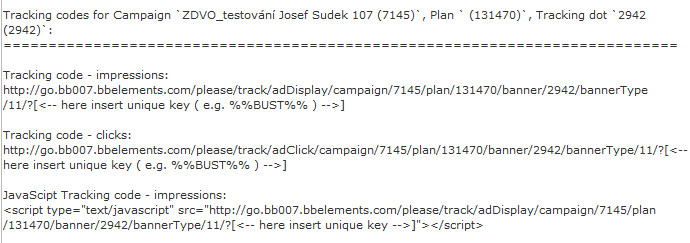
The procedure of implementation
- Copy click tracking URL:
http://go.cz.bbelements.com/please/track/adClick/campaign/7000/plan/131428/banner/2867/bannerType/11/?
It differs from impression counting part, with /adclick/ in its URL. Impression tracking URL has /adDisplay/ in its URL.
Insert click URL into click URL input in iBB Ad Server.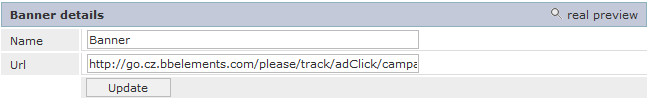
2.Copy impression tracking URL:
http://go.cz.bbelements.com/please/track/adDisplay/campaign/127981/plan/515094/banner/562321/bannerType/1/?[<-- zde vložte unikátní klíč ( např. %%BUST%% ) -->]
Insert anticache placeholder (macro) [timestamp] into the given place:
http://go.cz.bbelements.com/please/track/adDisplay/campaign/127981/plan/515094/banner/562321/bannerType/1?[timestamp]
3. In case of scripts of iBB Creative library, insert such modified URL to impressionTrackingUrl line.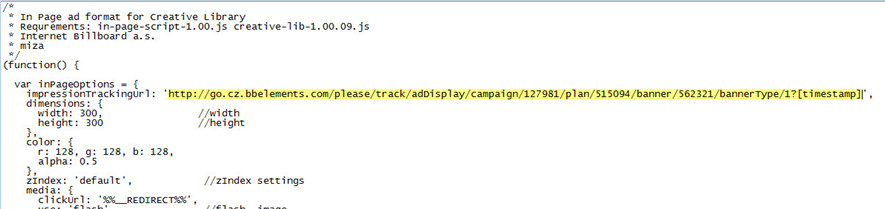
4.In case that you don’t use scripts from iBB Creative library or you add the tracking code to another external displaying code, use „over object“ implementation:
var counterimg= new Image (1,1);
counterimg.src="http://go.cz.bbelements.com/please/track/adDisplay/campaign/127981/plan/515094/banner/562321/bannerType/1?[timestamp]";
And insert it at the beginning or at the end of rendering script.
