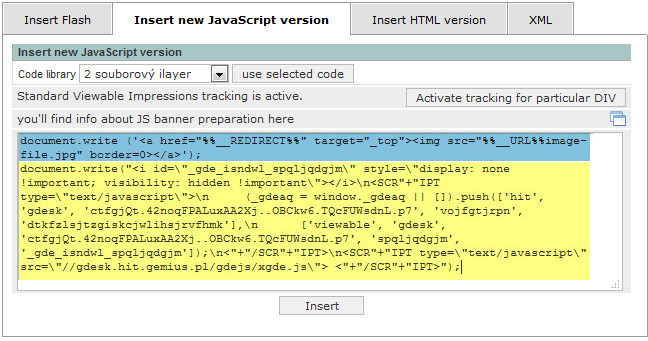General Actions:
How to insert the tracking/displaying codes of external systems into iBB Ad Server » Gemius tracking code - 2. type (the newest one)
Gemius tracking code - 2. type (the newest one)
Last modified by Lenka Kocurková on 2015/05/13 14:01
The code consists of javascript part which measures impressions and URL part which counts number of performed clicks.
Code preview before the insertion:
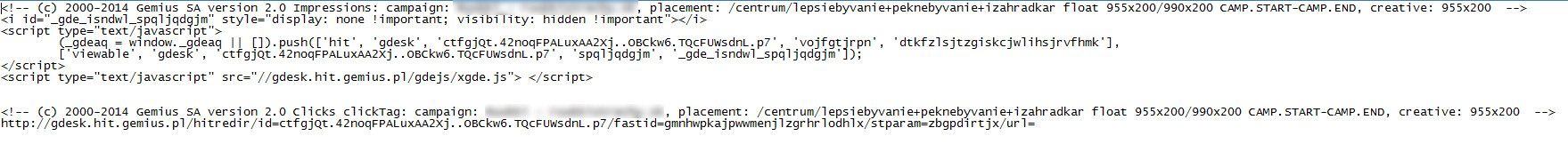
The procedure of implementation
- Take out from tags URL that counts clicks on the Gemius side
http://gdesk.hit.gemius.pl/hitredir/id=ctfgjQt.42noqFPALuxAA2Xj..OBCkw6.TQcFUWsdnL.p7/fastid=gmnhwpkajpwwmenjlzgrhrlodhlx/stparam=zbgpdirtjx/url=
Behind the last parameter /url=, add the landing page. Sometimes landing page is already added to click tracking url, sometimes it is not. It's necessary to check it out.
Final URL should look like this:
http://gdesk.hit.gemius.pl/hitredir/id=ctfgjQt.42noqFPALuxAA2Xj..OBCkw6.TQcFUWsdnL.p7/fastid=gmnhwpkajpwwmenjlzgrhrlodhlx/stparam=zbgpdirtjx/url=http://landingwebpage.com
Insert this URL into Ad Server as click URL of banner.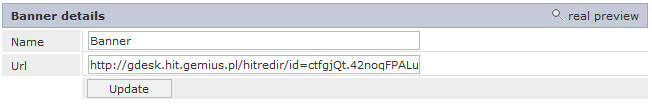
- Copy this particular part from gemius code:
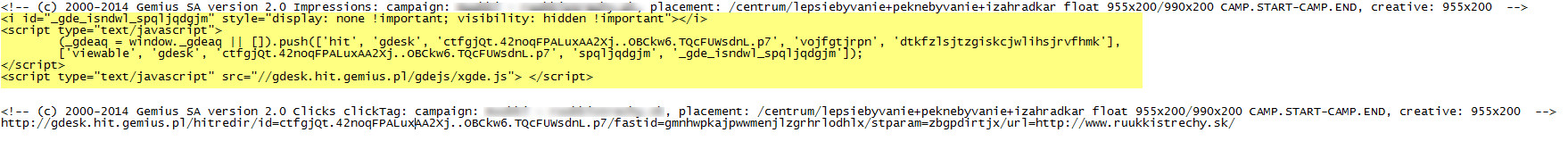
- This part is necessary to rewrite into javascript form - through document.write. Insert copied part as HTML version of banner first.
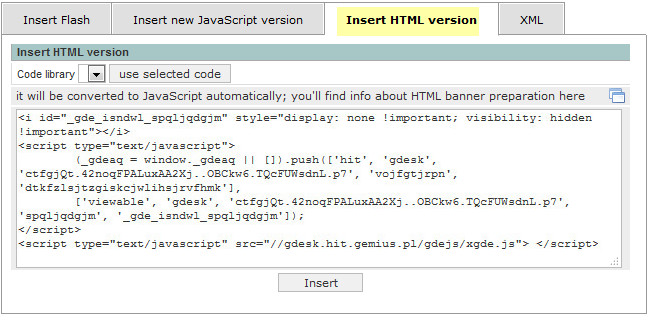
- By clicking on the "Insert" button, rewrite code into javascript form:
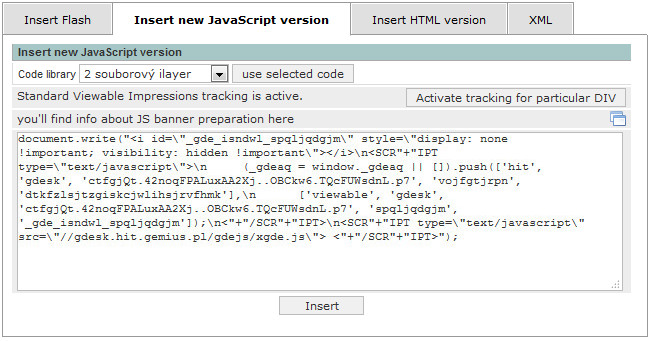
- From now on, you wil work with such a modified impression tracking code.
You can insert the rendering script through which the banner will be displayed above it or under it.
(see picture bellow, the yellow marked part isGemius impression code, the blue marked part is rendering script of the image banner)