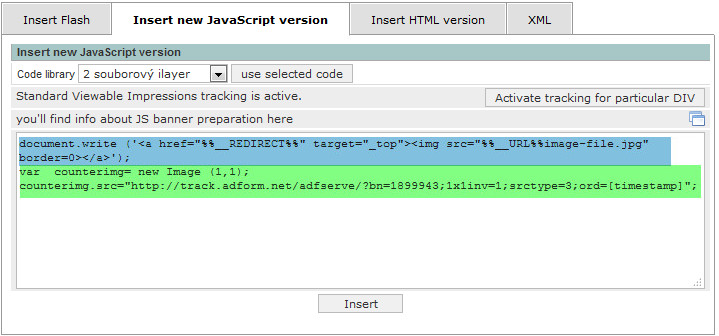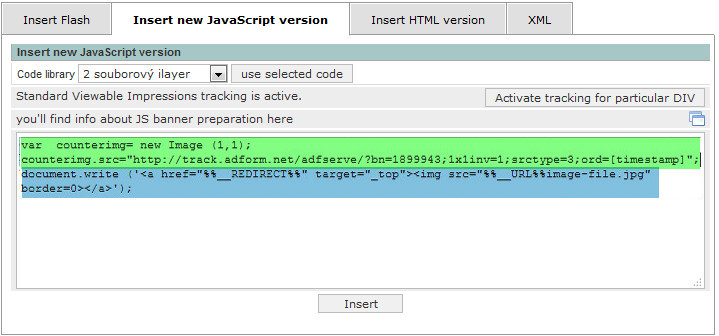General Actions:
How to insert the tracking/displaying codes of external systems into iBB Ad Server » Adform tracking code
Adform tracking code
Last modified by Lenka Kocurková on 2015/05/15 10:53
The code consists of click tracking URL and 1x1 impression tracking dot.
Code preview before the insertion:
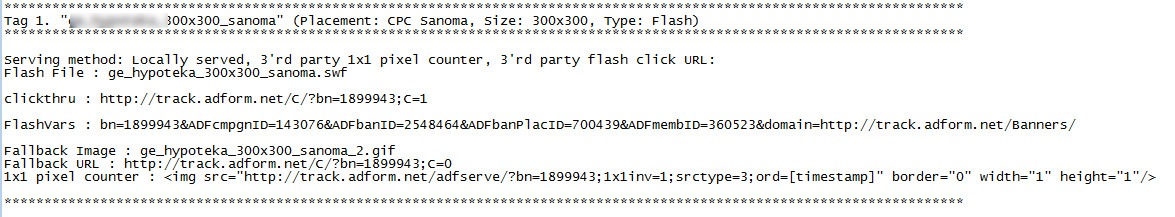
The procedure of implementation
- From original Adform tags, take out the following URL: (from clickhtru part) http://track.adform.net/C/?bn=1899943;C=1, and set it in iBB Ad Server as landing page URL. This click tracking URL secures counting of clicks in Adform system.
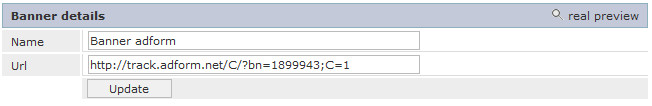
- Use 1x1 pixel from Adform code counter URL
<img src="http://track.adform.net/adfserve/?bn=1899943;1x1inv=1;srctype=3;ord=[timestamp]" border="0" width="1" height="1"/>
Copy the source of 1x1 pixel image
http://track.adform.net/adfserve/?bn=1899943;1x1inv=1;srctype=3;ord=[timestamp] - Within creative library and its rendering scripts in Ad Server, insert this URL to impressionTrackingUrl line:
impressionTrackingUrl: 'http://track.adform.net/adfserve/?bn=1899943;1x1inv=1;srctype=3;ord=[timestamp]',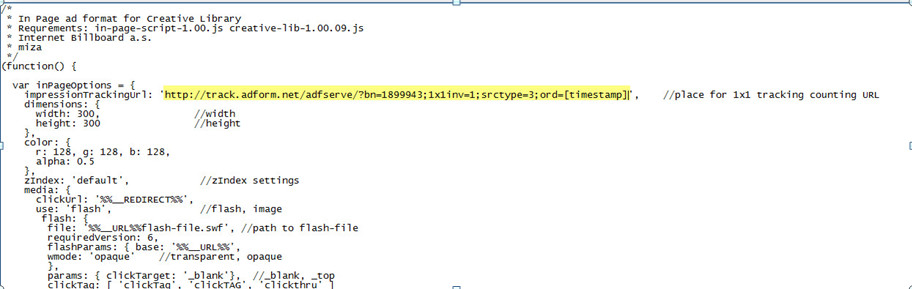
- In case that you don’t use scripts from iBB Creative library or you add the tracking code to another external displaying code, use „over object“ implementation:.
var counterimg= new Image (1,1);
counterimg.src="http://track.adform.net/adfserve/?bn=1899943;1x1inv=1;srctype=3;ord=[timestamp]";
Insert it at the beginning or at the end of rendering script. (See pictures below. The blue marked part is rendering script, the green marked part is implemented impression tracking code. Both variants are possible.)