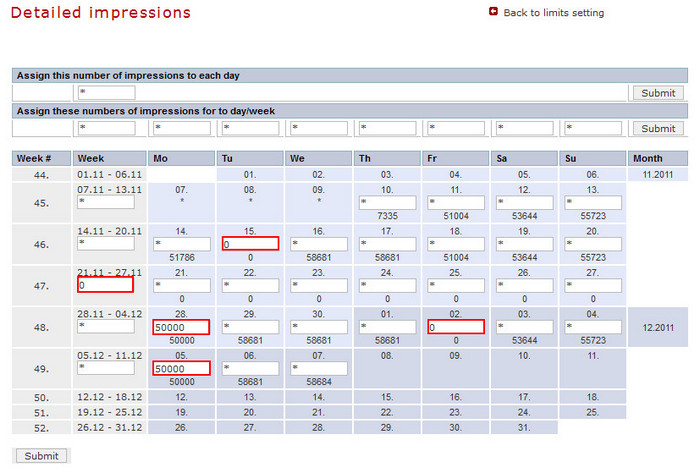General Actions:
Limit in Plans - How to Set The Number of Impressions in a Plan
Last modified by superadmin on 2013/03/18 13:53
Limit "set and schedule impressions in plan" influences the distribution of impressions in a plan. It is usually referred to "Impression plan".
The limit in iBB Ad Server is available on the level of a campaign´s plan and provides the steady spreading of impressions for the duration of a campaign.
The system optimizes the running of a campaign in ten minutes intervals (depending on the system load). When planning impressions, the system takes into account the traffic of a site and its changes during one week (it works with the historical data of a site). When the limit cannot be achieved, the system tries to display the unused impressions as soon as possible.
If detailed impressions are needed, see "Detailed Imps".
On this page, the following rules are applied:
- 0 in the line day/week means that a plan will not be shown
- * in the line day/week means that a plan will be shown according to iBB Ad Server planning
- exact number in the line day/week means that a plan will be displayed according to the inserted number of impression in that period of time
Setting:
E.g. A campaign 1 000 0000 of impressions is ordered, with a time duration from 10/11 - 7/12, days15/11, 2/12 and the whole 47.week. The campaign must be shown in 28/11 and 5/12 - 50 000 impressions must be delivered .
- Open the selected campaign
- Click on "Limits" in a plan
- Select "Set and schedule impressions in plan"
- Insert the number of impressions you want to be displayed in "Impressions". In the example case it is 1 000 000 impressions
- Click on "Detailed Imps"
- Now, you can see a chart containing the number of impressions set by the system. In that case it is 32 000 - 37 000 impressions/day
- Insert 0 in days when the ad should not be displayed. In this cas it is 15/11 and 2/12.
If you want the campaign not to be displayed for the whole week, insert 0 into the field of a given week. In that case it is 47. week - In days when the number of impressions different to the system setting must be delivered, insert a selected number of impressions. In the example case ot is 50 000 impressions in 28/11 a 5/12
- Save the setting
When you return to "Detailed Imps" you can see the numbers in each day have changed according to your settings.