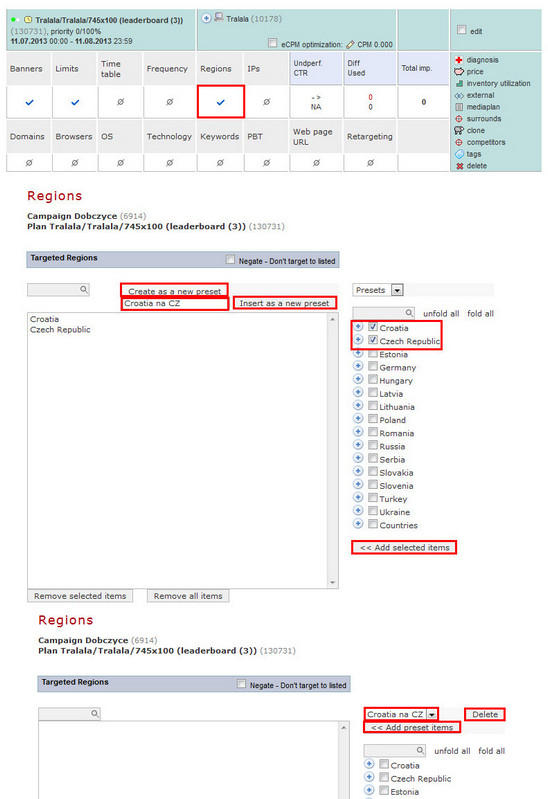General Actions:
Preset for GEO targeting
Last modified by ZuBe on 2013/07/15 12:43
Preset for regional targeting will help you to set targeting for region / city faster.
How to create a preset:
- Open the page with chosen plan
- Click on "Regions" in plan
- Mark the area you want to target on in the right corner of the list of states/regions/cities
For searching in list use the field quick search. - Click on "Add selected items"
- Click on "Create as a new preset"
- Fill the name of new preset
- Click on "Insert as a new preset"
- Such a preset you can use everytime you need to target on the same area as set
Removing the preset:
- Open the page with chosen plan
- Click on "Regions" in plan
- Choose the preset you want to delete from drop-down menu
- Click on"Delete"