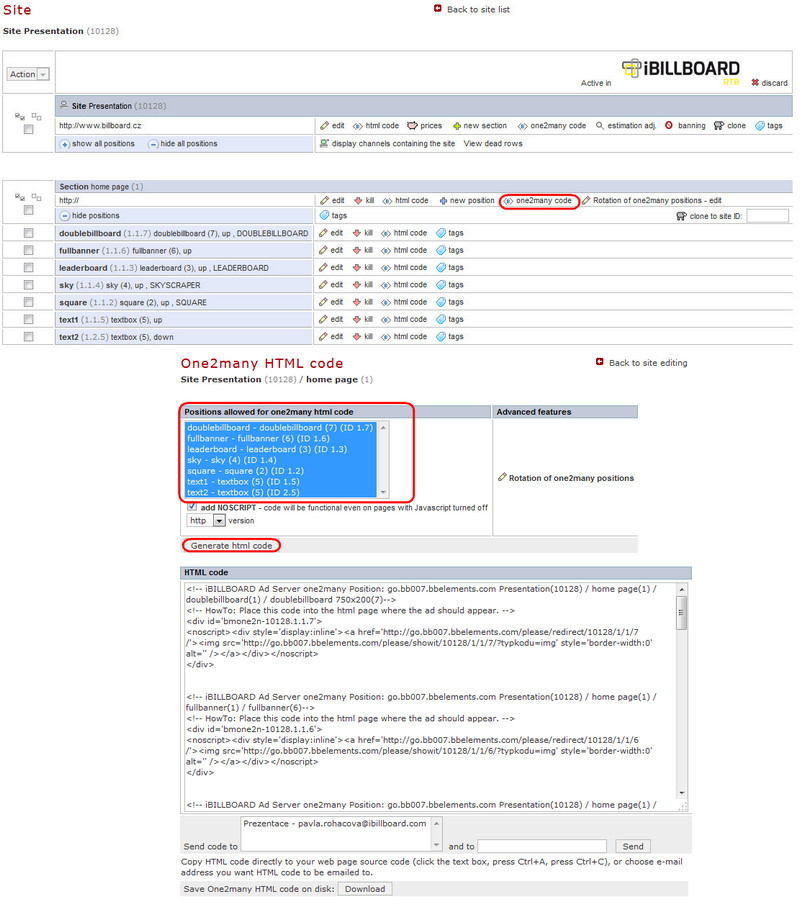General Actions:
Generating of One2many Codes
Last modified by Pavla Roháčová on 2014/05/15 10:48
One2many codes are generated for a concrete site´s section and its selected ad positions.
- Open the page to edit a site Site -> Edit
- Click on "One2many code" in the selected section
- In the part "Positions allowed for one2many html code" mark ad position you want to be displayed
- Click on "Generate HTML code"
- Generated one2many code to insert to pages
If the advertisement is to be displayed on secured pages (Https), generate modified code for them.
- after step 3 click on drop-down menu "Http version" and set version of Https
If you want to generate codes for all sections and positions at once, use the link "One2many code" in site editing.