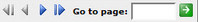General Actions:
Generating of Campaign Detailed Statistics
Last modified by Lenka Kocurková on 2011/11/14 15:19
Process of statistics generating:
- Open detailed statistics of campaign. It can be reached by several ways:
Campaigns-> Reporting portal
Campaigns-> Edit -> Reporting portal
Statistics -> Campaigns -> Reporting portal - Choose time period for which you want to display data.
- Choose a time when the report will be generated
- Click on report you want to generate. What information are included in individual reports?
- The report is displayed/sent based on selection in step 3.
The report generated in a browser window can be saved on the disk. In the report you can browse by using the buttons