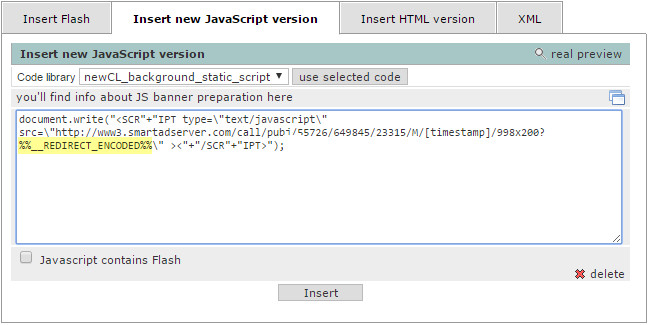General Actions:
How to insert the tracking/displaying codes of external systems into iBB Ad Server » Smart Ad Server displaying code
Smart Ad Server displaying code
Last modified by ZdVo on 2016/04/15 10:02
Code preview before the insertion:
<script type="text/javascript" src="http://www3.smartadserver.com/call/pubj/55726/649845/23315/M/[timestamp]/998x200?[countgo]" ></script>
The procedure of implementation
- Copy the following script part from original Smart ad server code:
<script type="text/javascript" src="http://www3.smartadserver.com/call/pubj/55726/649845/23315/M/[timestamp]/998x200?[countgo]" ></script> - Insert this script part as HTML version of banner into iBB Ad Server and by clicking on "Insert". html code will be rewritten into javascript form.
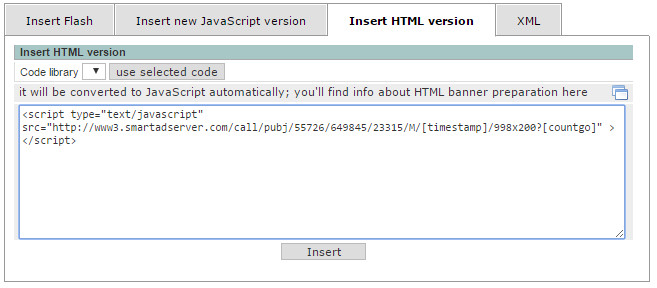
- You then get code which is rewritten into javascript form:
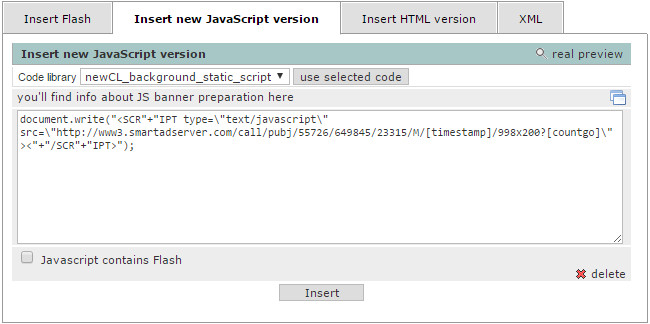
You should see displayed banner in real preview. - Next step is to secure counting of clicks in both systems. It is necessary to use REDIRECT macro.
The form of REDIRECT string in case of Smart Ad Server displaying code for iBB Ad Server usage is:
%%__REDIRECT_ENCODED%%
Insert it instead of [countgo] placeholder
The final code should look like the following:
document.write("<SCR"+"IPT type=\"text/javascript\" src=\"http://www3.smartadserver.com/call/pubj/55726/649845/23315/M/[timestamp]/998x200?%%__REDIRECT_ENCODED%%\" ><"+"/SCR"+"IPT>");