General Actions:
How to insert the tracking/displaying codes of external systems into iBB Ad Server » Adfarm displaying code
Adfarm displaying code
Last modified by ZdVo on 2018/09/10 11:16
The code consists of script part which performs displaying of the banner and noscript part. Within usage in iBB Ad Server it is not required to insert <noscript> part into iBB Ad Server.
Code preview before the insertion:
<!-- BEGIN ADITIONTAG -->
<script type="text/javascript" src="https://imagesrv.adition.com/js/adition.js"></script>
<script type="text/javascript" src="https://ad1.adfarm1.adition.com/js?wp_id=4319320&kid=2745995"></script>
<noscript><a href="https://ad1.adfarm1.adition.com/click?sid=4319320&ts=[timestamp]">
<img src="https://ad1.adfarm1.adition.com/banner?sid=4319320&kid=2745995&ts=[timestamp]" border="0"></a></noscript>
<!-- END ADITIONTAG -->
<script type="text/javascript" src="https://imagesrv.adition.com/js/adition.js"></script>
<script type="text/javascript" src="https://ad1.adfarm1.adition.com/js?wp_id=4319320&kid=2745995"></script>
<noscript><a href="https://ad1.adfarm1.adition.com/click?sid=4319320&ts=[timestamp]">
<img src="https://ad1.adfarm1.adition.com/banner?sid=4319320&kid=2745995&ts=[timestamp]" border="0"></a></noscript>
<!-- END ADITIONTAG -->
The procedure of implementation
- Take out following part from the original tags:
<script type="text/javascript" src="https://imagesrv.adition.com/js/adition.js"></script>
<script type="text/javascript" src="https://ad1.adfarm1.adition.com/js?wp_id=4319320&kid=2745995"></script> - Insert this part into iBB Ad Server as HTML version of banner:
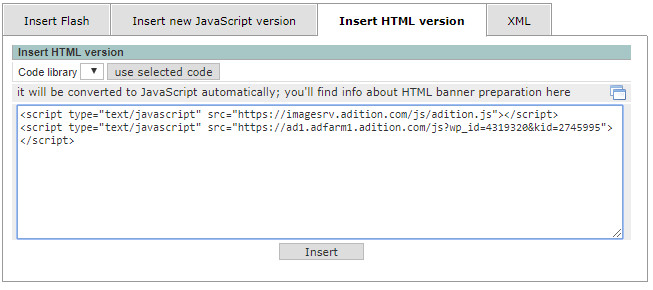
- In order to secure counting of clicks in iBB Ad Server as well, is necessary to add parameter clickUrl into code which contains iBB REDIRECT placeholder. This modification secures that clicks will be counted in both Ad Serving systems. The form of REDIRECT string in case of Adfarm displaying code for iBB Ad Server is used as follows:
&clickUrl=%%__REDIRECT_ENCODED%%
This param must be inserted just behind kid parameter: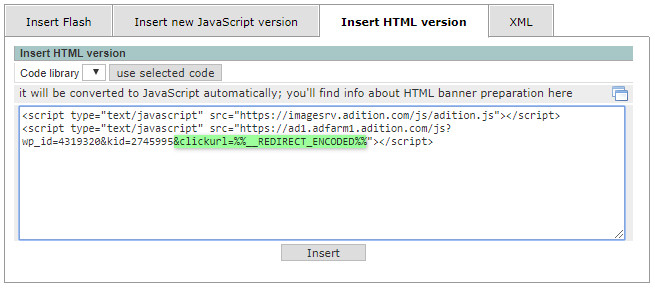
- Click on Insert button, the code will be overwritten to javascript form (document.write):
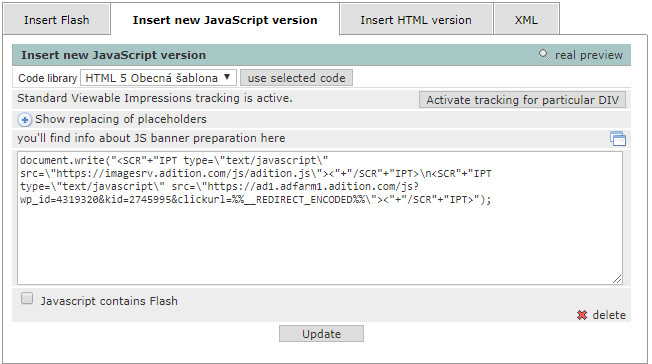
- Check if code displays (returns) banner and clickthrough is working, in real preview.
