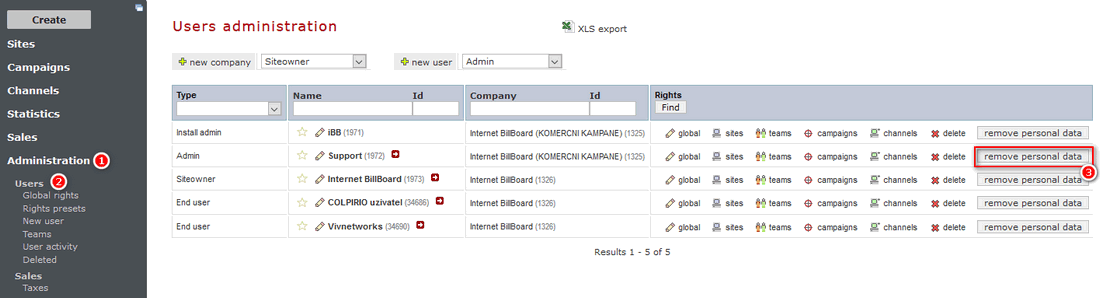General Actions:
How to delete personal data of users
Last modified by Pavla Roháčová on 2018/06/14 11:59
In connection with GDPR we have applied the option to remove personal data for selected users.
When you click on "remove personal data" button in the list of users in Administration part (Administration -> users), personal information (name, surname, address, contact, user's name) will be deleted. the new username will be in the "User ID XYZ", when XYZ=system ID of user.
If you click on "remove personal data" button for user type Install Admin, the personal data will be deleted for all users belonging to this Install Admin