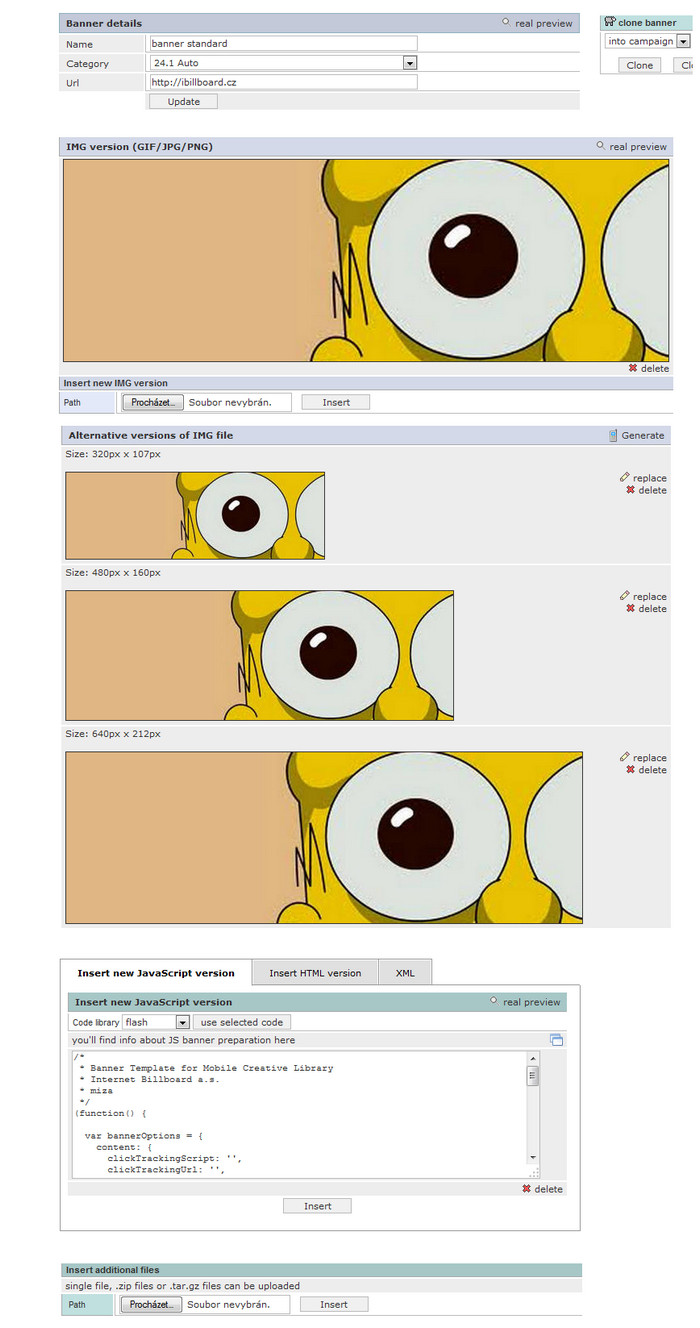General Actions:
How to create a mobile banner
Last modified by Barbora Račková on 2014/06/06 08:38
How to create a mobile banner:
- Click on link "Banners in campaign" in the campaign
- Click on link "New mobile banner"
- Choose type of banner from drop-down menu, which you would like to create. Type of banner has to be the same as positions in which the banner will be displayed. For example: we created a type of position : Fullbanner in the site Presentation in the section Home page. Plan is targeted to this site and its position. Type of the banner which can be activated in this plan is in this case only Fullbanner.
- Continue by clicking on link "Insert".
- Fill in "Name" of the banner - use the most exact name for easier orientation.
- URL - page, on which the user will be redirected after the click on the banner.
- Save settings by clicking on link "Update".
Insert banner. - In part "Insert new IMG versioni" -> "Path" find the banner on your disk by button "browse". Mark choosen banner and click on the link "Open".
- Save the settings by clicking on button "Insert".
- Saved banner will be displayed in iBB Ad Server. Alternatives for various mobile devices with different sizes (according to the screen resolution) will be shown along with the original one.
If needed you can replace any alternative version of the banner by another creative. Click on link "Replace" in the banner you want to change and insert new version of the banner.
NOTE: Do not delete script in the part "New JavaScript version". This script is neccessary for the correct selection of a banner according to screen resolution. The script adapts the banner to device screen automatically.
NOTE: If you need to insert banner type skyscaper, change the script on the line: stretch: 'fitscreen' na stretch: 'no' - if the script wouldn´t be changed, skyscraper would be displayed all over the screen.
Continue to Activation of banner in plan or create anorhet banner.