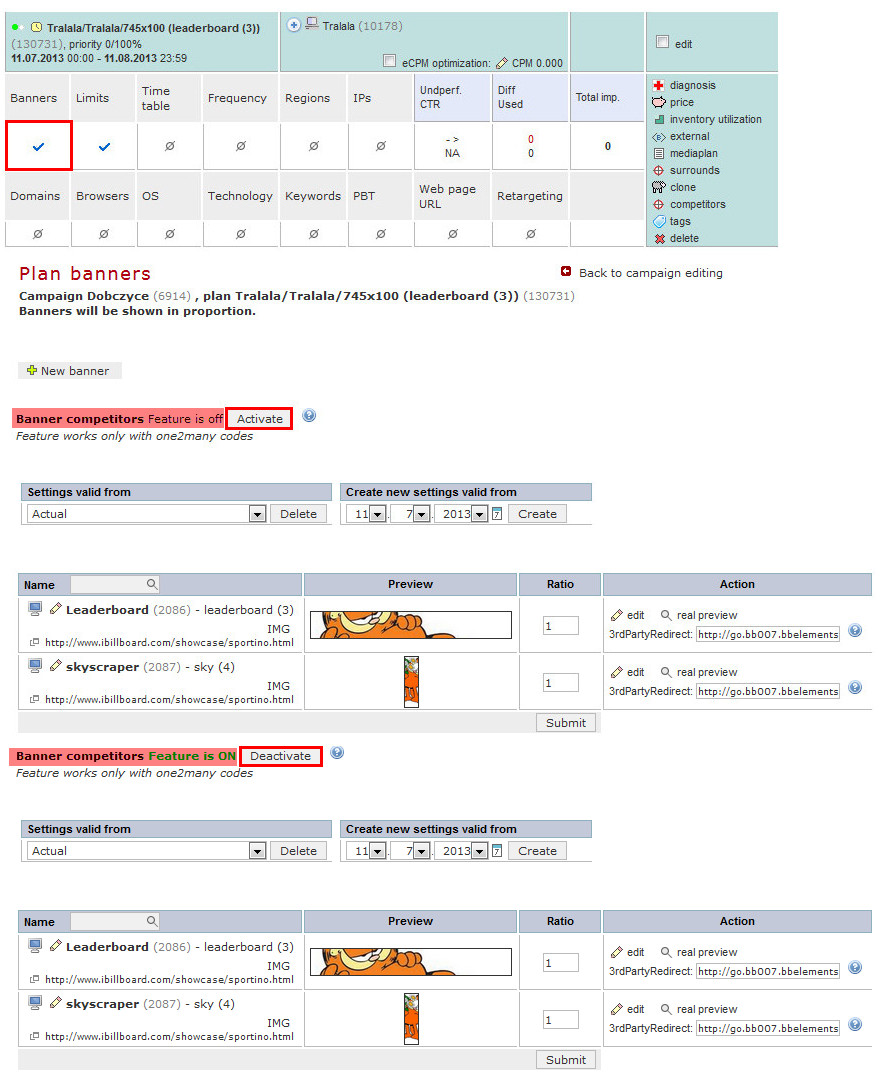General Actions:
How to set competition between banners in one plan
Last modified by ZuBe on 2013/07/15 12:47
Function "competitors between banners" is determined to prevent that banners which are turned on in one plan will not meet on the webpage at the same time.
For example: you have turned on skyscraper and leaderboard banners in one plan, if you use this function, it will provide that those two banners will not meet on the webpage at the same time.
We recommend to use this function in campaigns which are sold on clicks -> user can click only on one banner -> no wasting of impressions
Note: This function can be used only with one2many codes! In case of using HTML codes, this function will not work.
How to set competition between banners in one plan:
- Open the page with chosen plan
- Activate banners, which you want to display
- Save the settings
- Open the page with chosen plan again
- Click on button "Activate" in row "Banner competitors. Feature is off".
Banners will not meet on the webpage since now.
How to cancel competition between banners in one plan:
- Open the page with chosen plan
- Click on button "Deactivate" in row "Banner competitors. Feature is active.
Banners will not meet on the webpage since now.