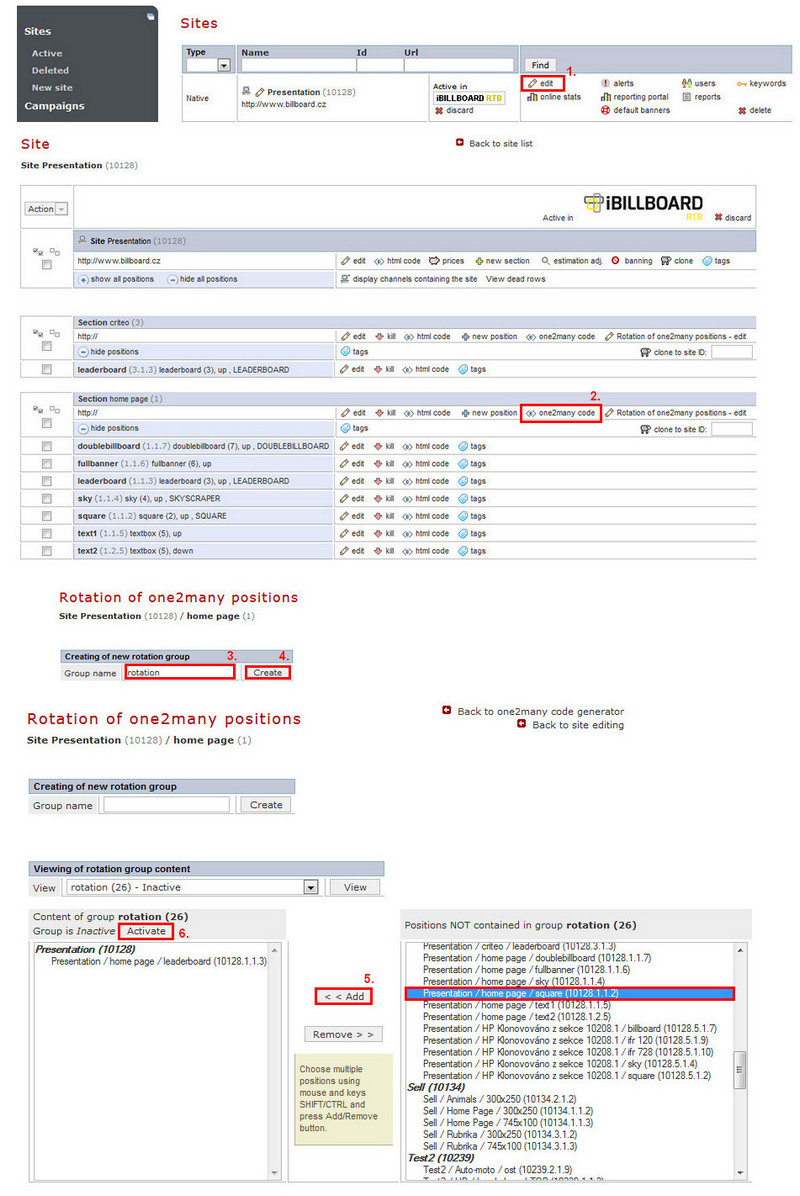General Actions:
Rotation of One2many positions
Last modified by Lenka Kocurková on 2013/06/19 13:18
This feature allows you to change the location of each ad positions on the page.
e.g: there are two positions "leaderboard" on a page - upper and lower leaderboard. If you want to display banner once in the position as upper leaderboard and then in the lower, you have two options:
- create a new plan for banner in position of upper leaderboard
- set rotation of positions, i.e. lower position displays up and upper position displays down
How to set roation of positions:
- Open a page of site editting where you want to set the rotation
- Click on the link "one2many code" in a certain position
- In the part "Creating of new rotation group" fill new name of a group
- Click on "Create"
- From the right column, transfer positions that should rotate "Positions NOT contained in group XYZ (ID123)" into the left column "Content of group XYZ (ID123)"
NOTE: positions should be inserted into rotation in a way to prevent of page deformation, i.e. positions of the same banner format
NOTE: there are all available positions in the list - Activate rotation group by clickin on "Activate"
The new created rotation is alway inactive, you must activate it.